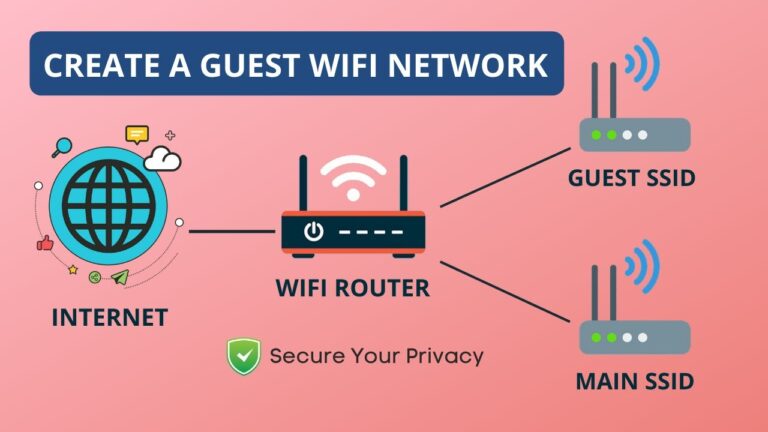How to Add Special Effect to Your Instagram Message
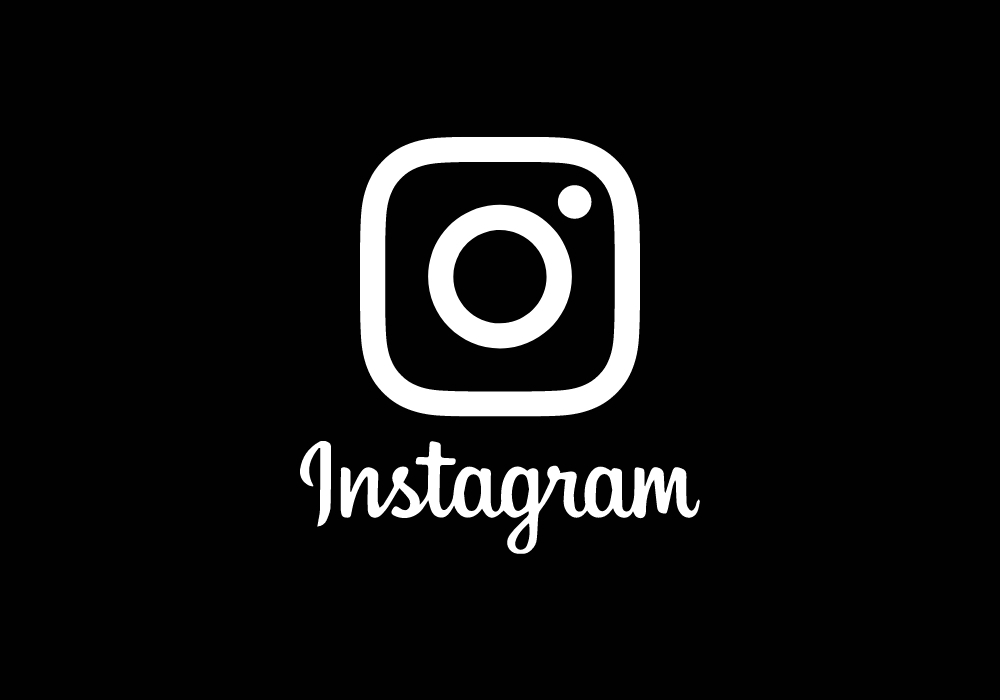
Are you bored of sending the same plain messages on Instagram? If yes, then there is this new update from Instagram which would definitely cheer you up. Now you can add a special effect to your Instagram Messages before sending them. If you are interested in using this effect and want to know how to use this then you are at the right place, just follow these simple steps
Open the Instagram App in your device, then tap on the messenger icon on the top right of the home screen of Instagram, which will redirect you to the list of DMs

Head into the chat that you would like to send the text with special effects and enter the message into the text box at the bottom of the screen. As you begin to type the message, the camera icon on the left will be converted into magnifying glass icon. Once your message has been completed, tap on the magnifying glass button.

As you tap on the magnifying glass button, the slide menu will pop up and at the top, your message would be displayed in different special effects.
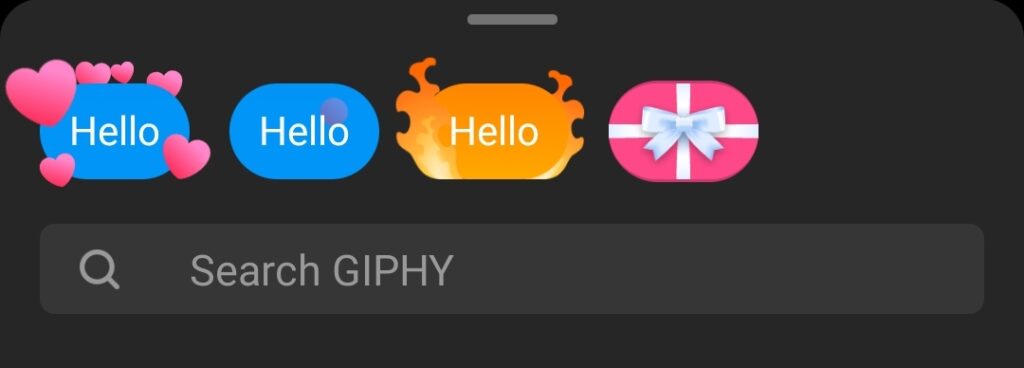
As all of these filters are interactive, if you tap on the text message sent with the heart-themed special effect, then it will release virtual hearts on the screen.
Similarly, the message with the gift box option hides your message, and it will unwrap and reveal itself when the other person touches it.
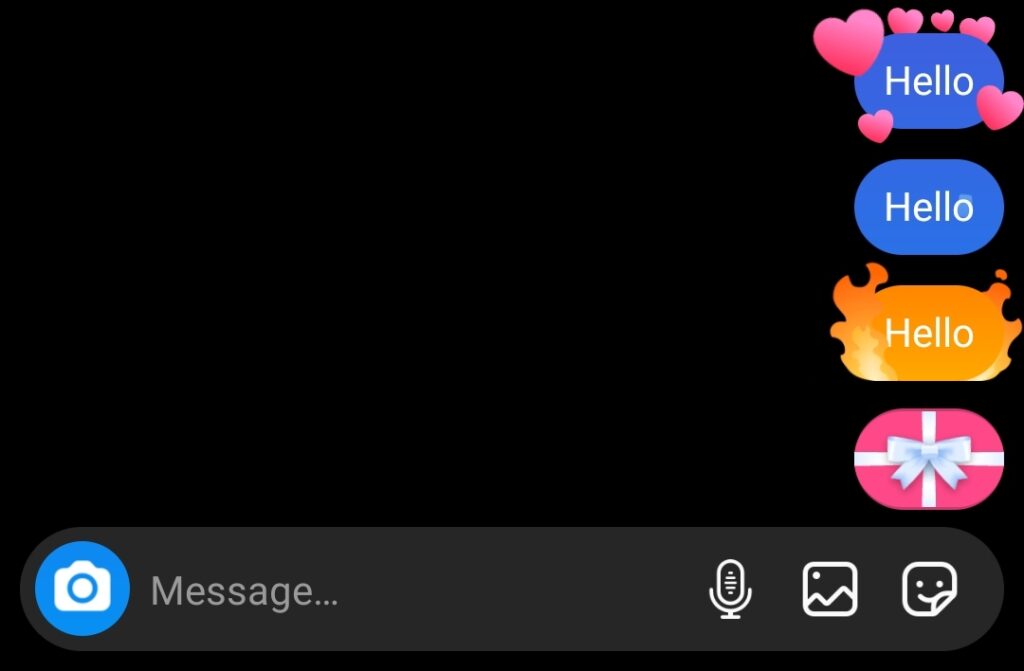
There’s lot more which you can do to customize your messaging experience on Instagram. You can send disappearing messages using Vanish Mode, turn yourself in selfie sticker and select the emojis which show up in the quick reactions.