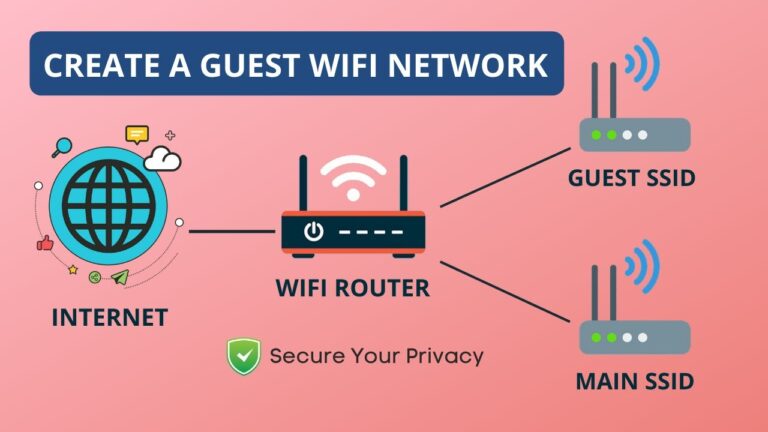How to download all data and delete Whatsapp Account
Just after the change in the privacy policy by Whatsapp, the huge number of users are shifting to another messaging app, if you are one of those and wondering how to delete your account and collect all the data, then don’t worry we got everything covered for you. You just have to follow these simple steps for this process. Retrieving data may take time as it takes few days to receive the report from the company either you can manually retrieve all the chats and media.
How to Delete your Whatsapp account on Android
Step 1: Just open Whatsapp on your mobile phone and tap on the three dots located at the top right corner.
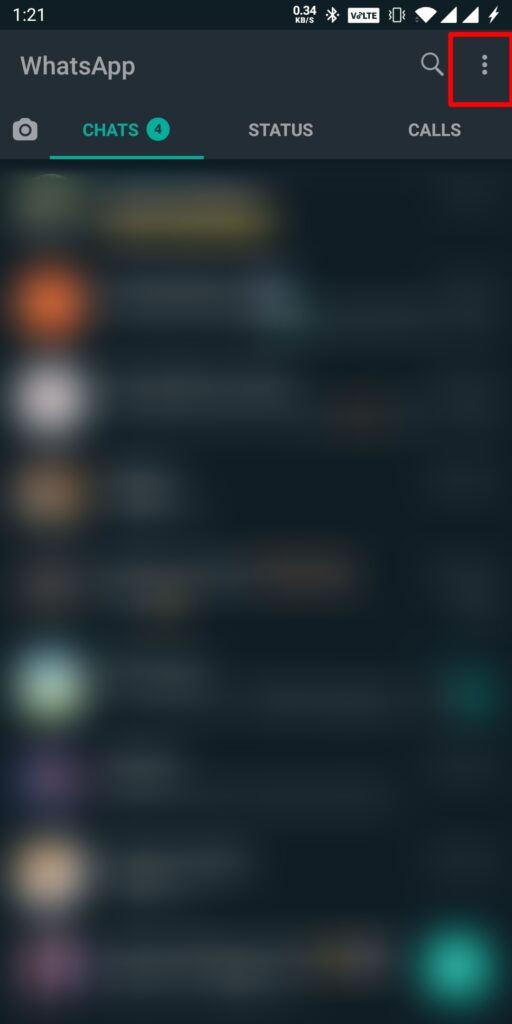
Step 2: Tap on Settings( at the bottom of the menu), then select the Account Section and tap on Delete My Account
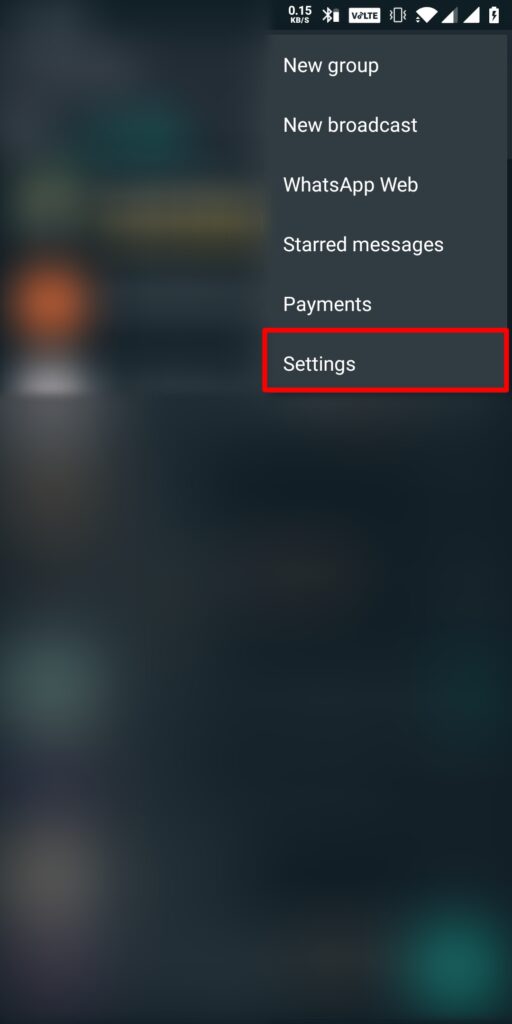
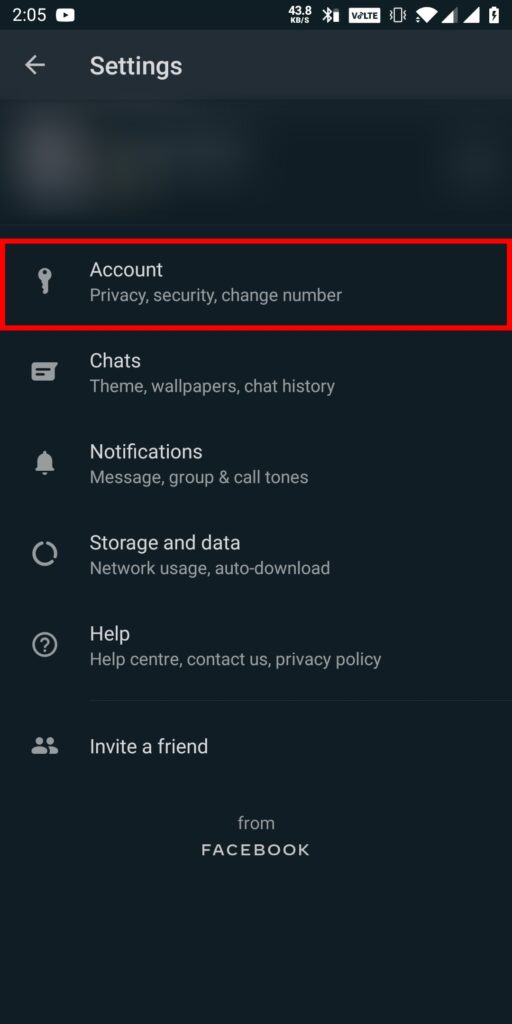
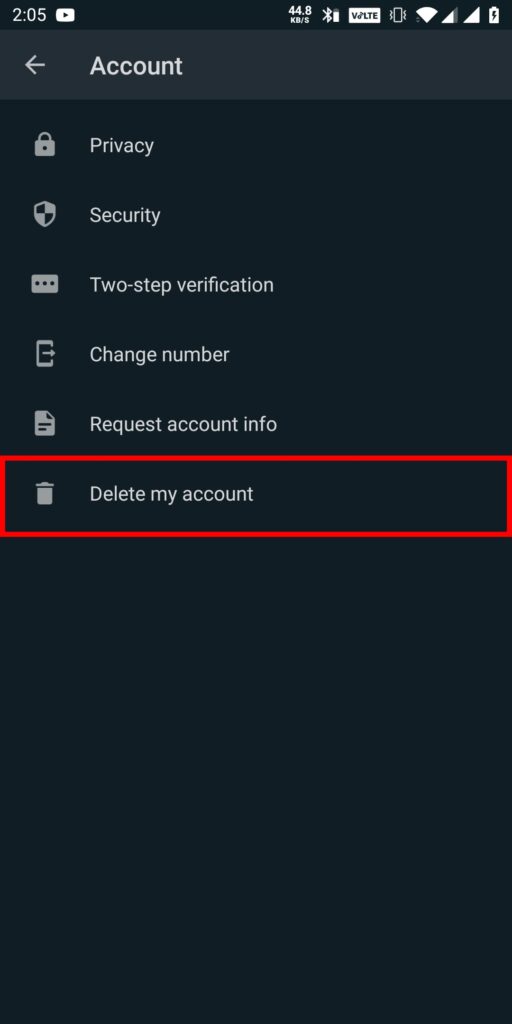
Step 3: Then Whatsapp will ask you to select the country for confirmation of country code and then to enter the mobile number and then to tap on delete my account.
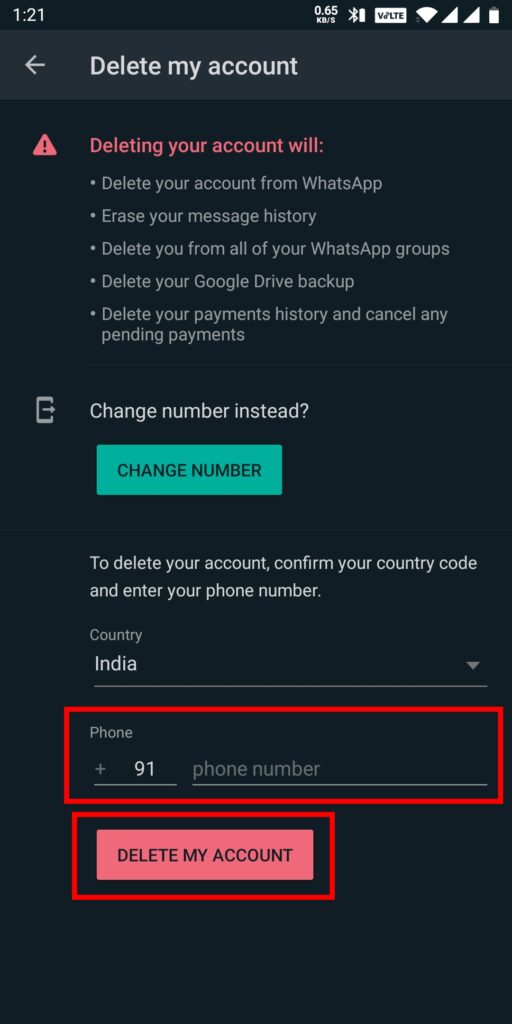
Step 4: Whatsapp will ask you for the reason for deletion of the your account, select the appropriate option from the drop down menu and tap on delete button.
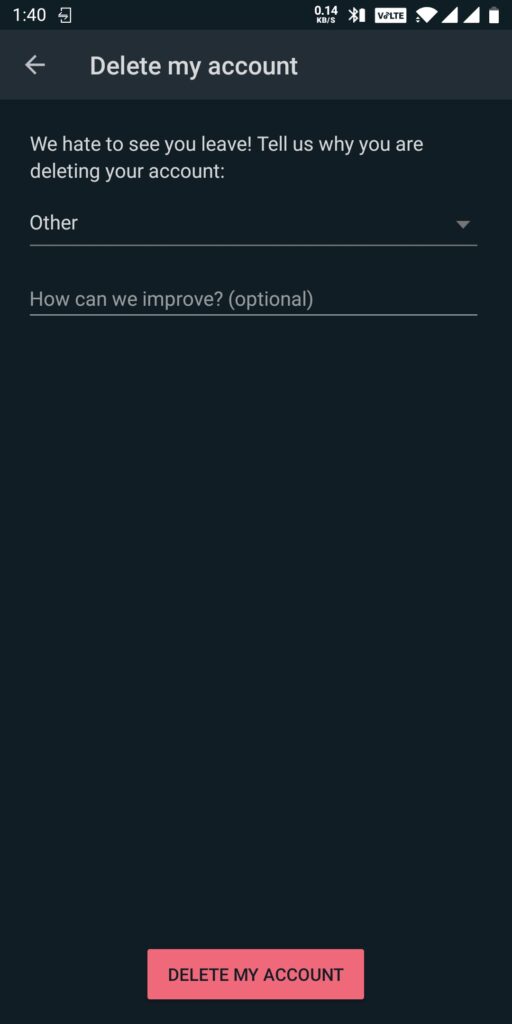
How to Delete Whatsapp Account on iOS
Step 1: Open Whatsapp on your device.
Step 2: Go to Setting, tap on account and then tap on Delete My Account.
Step 3: Enter your Mobile Number and then tap on Delete My Account.
How to download Whatsapp chats and Media manually
If all you want is to export some of the personal chats, then you just need to follow these four easy steps
Step 1: Open the chat with the person you want to export, click on three dots on the top right corner of the screen
Step 2: Now click on More and then click on Export Chat
Step 3: Then you will be asked whether you want to include the media you exchanged with that person. Size of the file would be dependent on the option you choose.
Step 4: Once you select the option to Include Media or not, you will get the option to export the chat to Gmail, Drive or any another application.