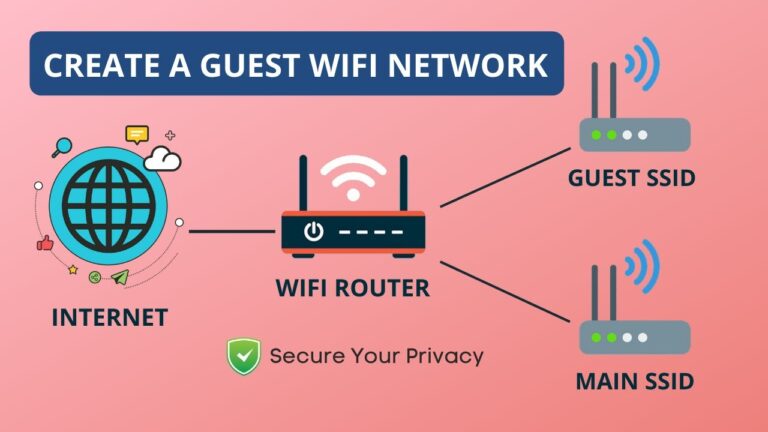How to Remove your Phone Number from Truecaller
Truecaller is one of the most popular apps which is used to identify the person who is calling you, even if that person’s contact info isn’t saved in your phonebook. You can even get details of the unknown numbers and track down scam calls. These days Truecaller is being used by millions of peoples.
Truecaller has been criticized heavily for risking the privacy of its user as the app uploads the user’s entire phonebook to its servers including the names, phone numbers, and email IDs. While this helps you distinguish between the individuals calling you, it is a privacy concern for the individuals who didn’t sign up for this. If you don’t want to be part of truecaller’s searchable list, then you can follow the given steps to request and remove your Phone Number from Truecaller.
Note: If you are a truecaller user then first you have to deactivate your truecaller account and then request for de-listing.
Step 1: Deactivating Your Truecaller Account
- Open Truecaller App on your Mobile Phone and tap on three small lines on the top left corner of the device and then tap on Settings on the Slide-out Panel.

- In the setting’s menu, Tap on Privacy Center and the click on Deactivate options on the next page and confirm when asked.

Step 2: Unlist Phone Number from Truecaller Database
- Go to Truecaller’s Official Unlist Page and request de-listing. Now you have to enter your Mobile Number including country code, solve the Captcha, and tap on Unlist Phone Number button

- Click on Unlist in the slide-up panel. Once you confirm to unlist your number, you will get a message that your number will be unlisted from the company’s searchable within 24 hours.

Once your request for Unlist has been submitted, you can check-in day or two if your number has been removed from the database or not. If your number is still searchable even after a day or two of submitting your request of de-listing, it could be due to the reason that the profile is locally saved(cache) on the device. You can clear your search results on the device or you can wipe the cache memory of the device via Phone Setting>Apps>Truecaller.
Note: De-listing won’t prevent truecaller to show your information to the users when you call. Instead, your number would be removed from the company’s searchable database, which means that the user won’t be able to search for the information simply by searching your Mobile Number.